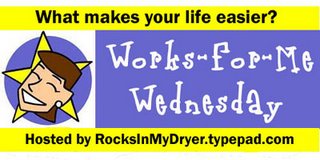
Time for second venture in WFMW-land. If there is one chore that I absolutely detest, it is paying bills. I'd love to pawn this one off, but I'm way too much a control freak. I like knowing what we have and where it's going. I found a trick, however, to making it as painless as possible, and it saves me money! It's BillPay. Your bank may call it something else, but I think every bank offers it.
This is not to be confused with Automatic Payments. I hate those. Talk about lack of control. Who can keep track of dates when they're just going to come take money from you. Not me. No, thanks! With BillPay, I decide.
I set it up through our credit union. I entered all our standard monthly bills and pick the day of the month I want it paid. Every two weeks, when we're paid, I pick up the stack of mail and verify that all is good. I make sure the date is scheduled with plenty of time so there are no late fees. I then make sure that the next month's scheduled payment occurs a few days after the previous pay. This allows me time to get in there and adjust, if necessary. What's nice is so many bills are the same amount and due on the same day every month. They don't require any adjusting. You can also schedule them to go out when you're out of town. This is great for an extended absence. The payments go out and you don't have to worry about them. No return address labels needed. No stamps needed.
To help me keep track, I set up our budget in Excel. I list our paychecks at the top and then total them so I have all our income for the two week period. Here's the formula to total a column series.
I then list all our bills. Below these, I total all expenses. I then have a formula that subtracts all expenses from total pay. Below that I have a line where I can list the actual amount left, if any, to see how close I'm budgeting.
(This is where the lovely screenshot of my formulas would be if Blogger would have loaded.)
Each time I pay a bill in BillPay, I go to Excel and change the font color to red. This way I can quickly look at our budget to see what's been checked. The bill is scheduled automatically, but when I see the red, I know that I've verified that month's payment. When I'm ready to start a new month, I highlight the last two dates, place the mouse in the lower, right corner and drag to create a series of dates. They will automatically follow the same sequence. If they were two weeks apart, they will create a series of dates that are two weeks apart. I can then highlight the columns below the two dates, copy and paste. Make sure you change the font back to black since they are in the future. It's easy to insert and delete rows to add and subtract expenses. You can also take this out to the future to see who things are looking long term.
(And here is where the screen shot of the Excel budget would have lived. Apparently my limit is two today.)
It now takes me about 20 minutes twice a month to pay our bills, plus I don't have to pay postage.








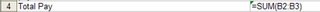

6 Comments:
i agree - fellow control freak here. i have tried sharing this with my husband, but i can't handle it! so i too love bill pay!!!!!!
Great idea!! Don't you just get so frustrated with blogger!!
Awesome! My husband has a system similar to yours. If anything happens to him, I know I could take over in a minute.
Great tip!
I do that too! What a wonderful idea! Have a great Wednesday - our WFMW tip is up as well!
I'm distrustful of automatic payments as well. We use Quicken to track our bills and to remind us of reoccuring bills. It works for us. Glad to hear you've found a system that works for you.
I've posted a WFMW (alternate use for a pot rack) post. tip as well. Stop by and take a peek. :)
You make the bill pay thing sound easy and it makes alot of sense. I am going look into it. Thanks!
Post a Comment
<< Home